Want to create a fresh new Checklist?
Here are the steps:
1. Click on the plus symbol at the bottom

2. Tap on New Checklist

3. Enter your preferred Name, Color, and Icon for your new list

4. Add a new task to the checklist by clicking on Create new item

Done! You are all set for your new list.
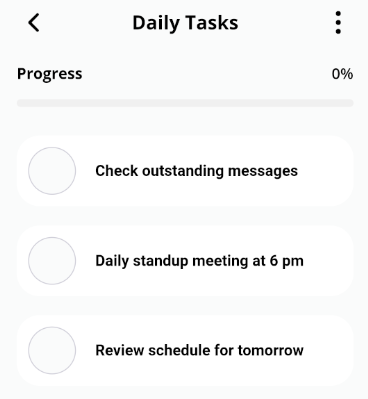
Now you can see your new list created on the home page!

Below are some related articles:
